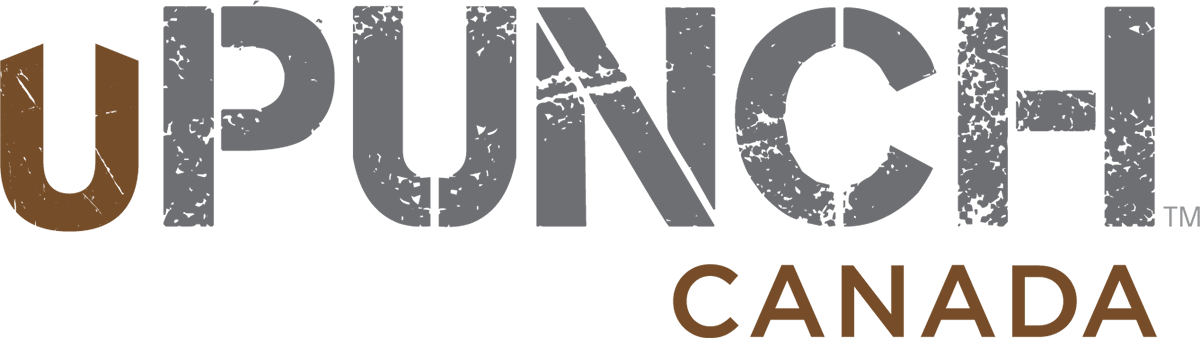Learn More
Learn Morethis guy does it all.
document stamping
you're after,
Whether it's time
tracking or
FITS ALL
ONE DEVICE

and break deductions
in advance.
It's a cinch to track
time and set up lunch
THE PUNCHES
ROLL WITH
Learn More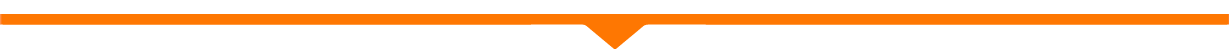
Affordable
Flexible
Convenient
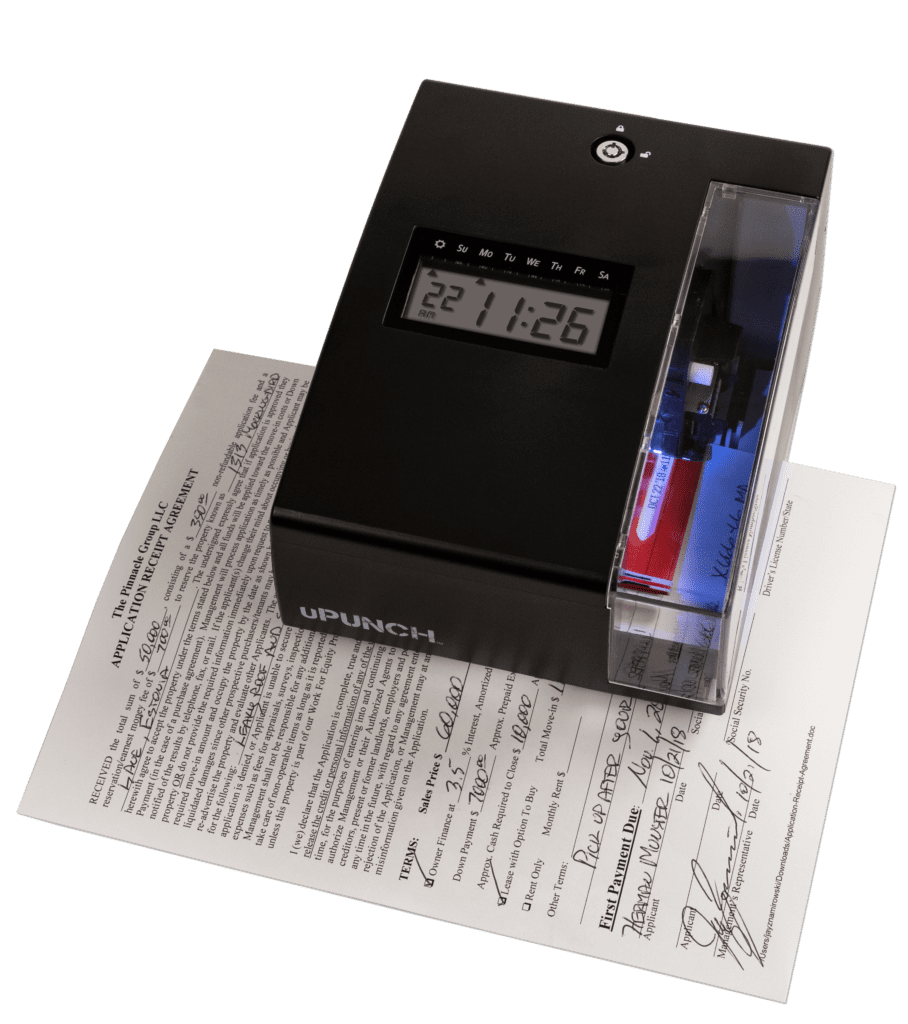
CR1000 – Only $234.99
Digital Time Clock & Date Stamp
The multi-use uPunch CR1000 Digital Time Clock & Date Stamp can be used as an employee time clock and as a digital date stamp. This versatile system is user-friendly, making it easy to load time cards or documents through the device’s strategically placed window.
- Easily track employee arrival, break, lunch and departure times
- Simplify organization by providing proof of when documents were received and processed with the Digital Date Stamp
- Vibrant digital LCD displays date, hour, minute and day of week
- Adjustable print positions for time clock and date stamp use
- Durable snap-in ribbon cartridge
- Precise internal calendar
- And more!

HN3000 – Only $169.99
Electronic Time Clock
Designed for your small business, this standard 6-punch per day time clock offers you an affordable and precise time clock system to track employee punches. The flexibility of the HN3000 allows you to use the clock as a stand-alone time clock or in conjunction with our FREE cloud software.
- Electronic 6-punch per day time clock
- Unlimited employees
- Weekly, bi-weekly, monthly, and semi-monthly pay period options
- Highlights early and late departures in red ink
- Alarm options for signaling breaks
- And more!


HN4000 – Only $179.99
Electronic Calculating Time Clock
This 4-punch per day time clock accurately tracks employee punches and calculates hours worked directly on the time cards! The flexibility of the HN4000 allows you to use the clock as a stand-alone time clock or in conjunction with our FREE cloud software.
- Electronic calculating 4-punch per day time clock
- Calculates hours for up to 50 employees
- Weekly, bi-weekly, monthly, and semi-monthly pay period options
- Option for Job Cost Mode punching
- Automatic lunch/break deductions
- Punch rounding options
- Calculates daily overtime
- Weekly overtime calculations
- And more!
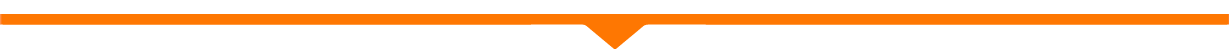
- Track Employee Time & Attendance
- Add Employees and Departments
- Run Reports
- Access Online Help

Step One
Employees punch in and out on the clock. Daily punch times during the pay period are recorded on the time card.
Step Two
For calculating time clocks, daily time, (including daily overtime), is automatically calculated in addition to total hours for the pay period.
Step Three
Log in to your FREE online account and manually enter hours to facilitate department transfers, calculate gross wages, and handle accruals. This device does NOT connect to the Internet and does NOT send data automatically to the cloud.
Step Four
(optional)
Generate reports to submit to your payroll company or to prepare payroll in house.